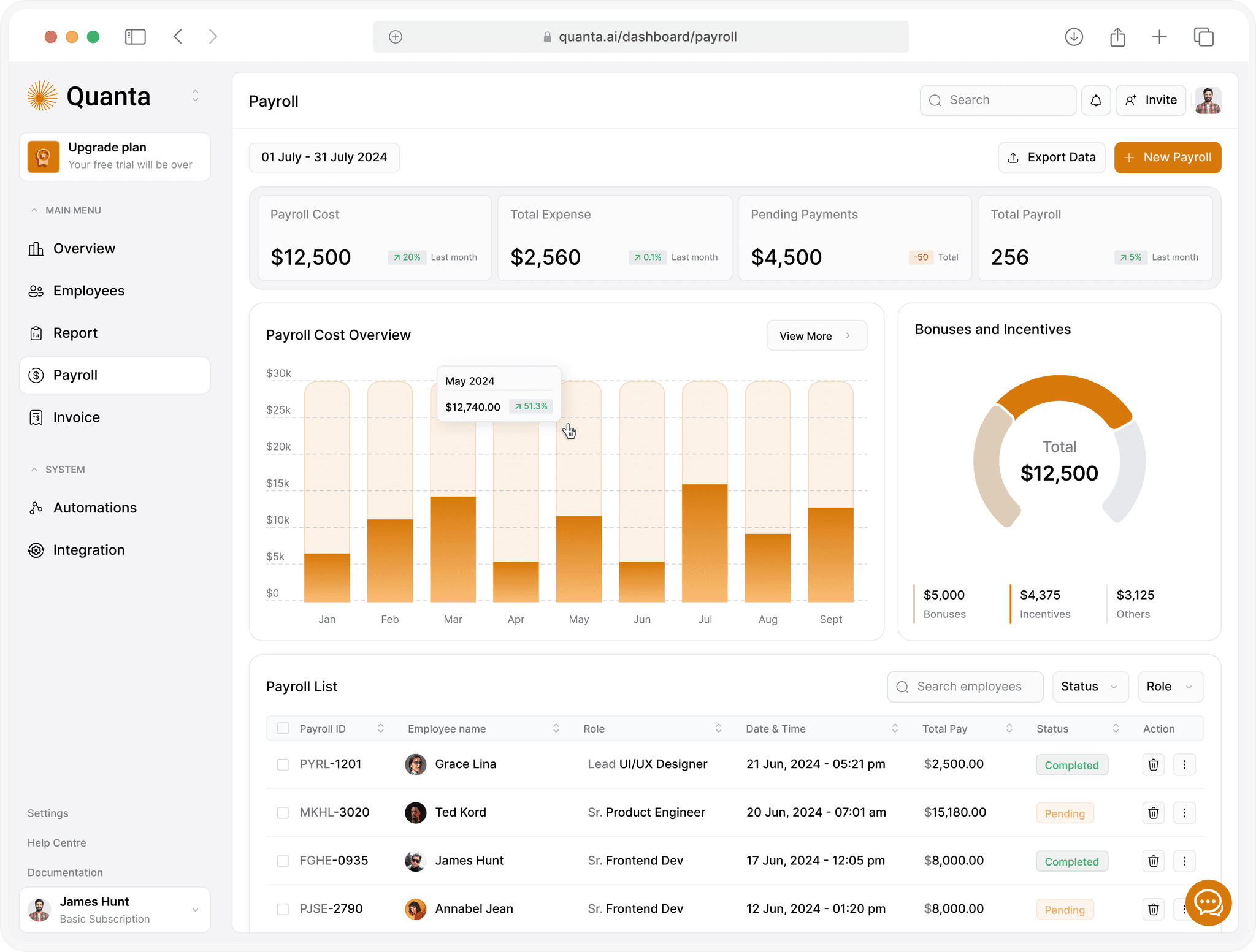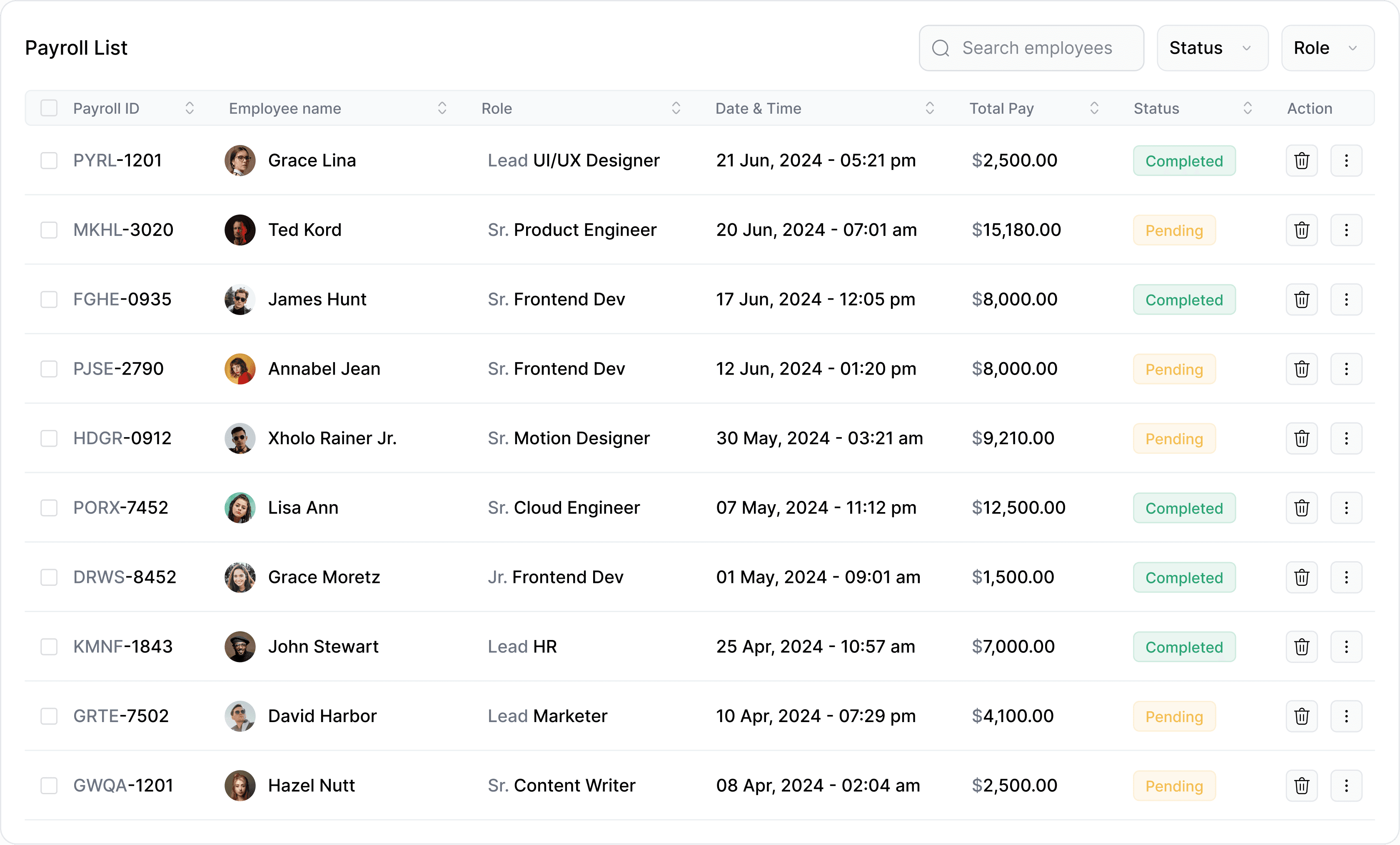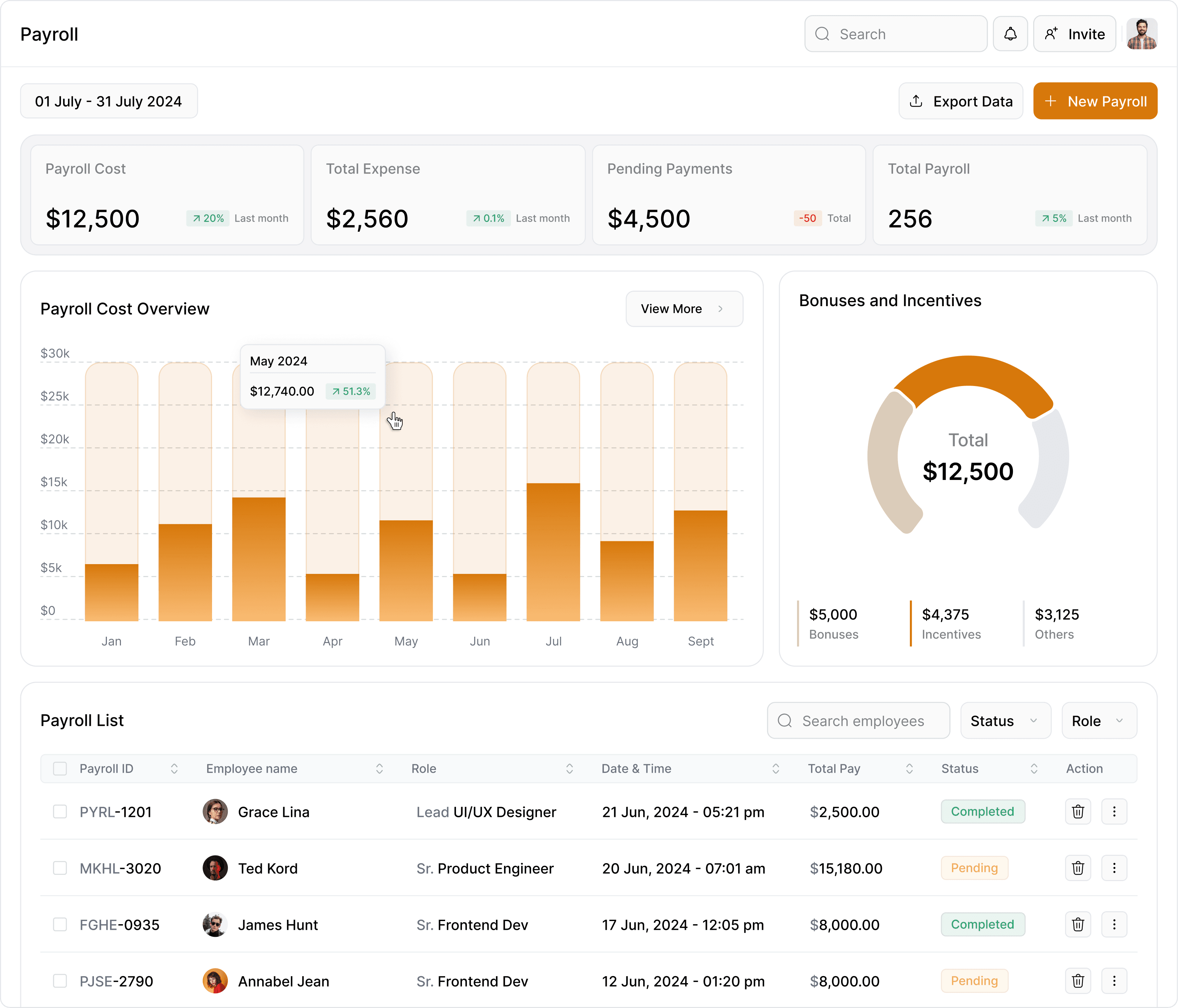Quanta features
Enhance your monetary processes
Our intelligent features help businesses of all sizes automate manual tasks, track payments in real time, and optimize cash flow management
How Quanta Works?
Our platform automates tasks, provides insights, and keeps everything organized so you can grow.
01
Set Up Your Account and Add Your Team
Easily create your Quanta account, and quickly add team members with their roles and payment information. Our setup wizard guides you through configuring permissions, team details, and settings that fit your business needs.
Automate Invoice and Payment Processes
Upload or generate invoices directly within Quanta. The system automatically validates each invoice, triggers approvals, and processes payments to vendors, employees, or clients as needed. You’ll stay in control of each step, while Quanta handles the details.
02
03
Track, Manage, and Analyze in Real-Time
Access real-time tracking and analytics for every transaction, invoice, and payroll process. Get instant insights on payment statuses, overdue invoices, and cash flow, all displayed on a single, user-friendly dashboard.